As
we observe today even the techno logy is prone in term of helping teachers to
educate the students but the medium of instruction of the teachers are text
books. Do there are dis advantages in using textbook but we can assure that the
publish text book is very useful for the students. It is reliable for teaching
because it publish for the publication.
logy is prone in term of helping teachers to
educate the students but the medium of instruction of the teachers are text
books. Do there are dis advantages in using textbook but we can assure that the
publish text book is very useful for the students. It is reliable for teaching
because it publish for the publication.
Since
I studied I prepare using textbook than Ebook because it’s hard for me to read
in a long period of time in front of the computer. Not all time that the
computer is very helpful to us it also cause some defect in our health. In a
subtle way of using technology can help learner but if we abusing it can cause
disaster in our life.
.jpg)
We
already know that the use of technology help us to become more efficient in
teaching. It gives us easier in our work but we should guide the students on
how to do such thing in order to bring them more knowledge in handling some
application in the computer. At this lesson the incomparable usage of textbook
and tablets in school. We should remember that the use of technology can helps
us for teaching but the textbook is the medium for instruction.
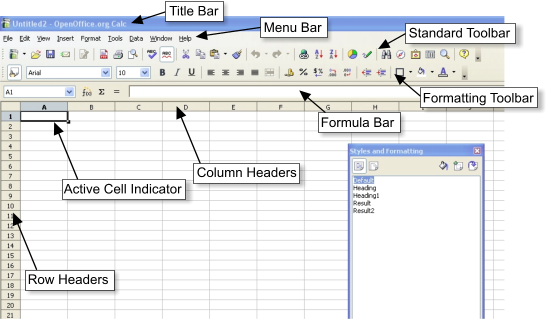
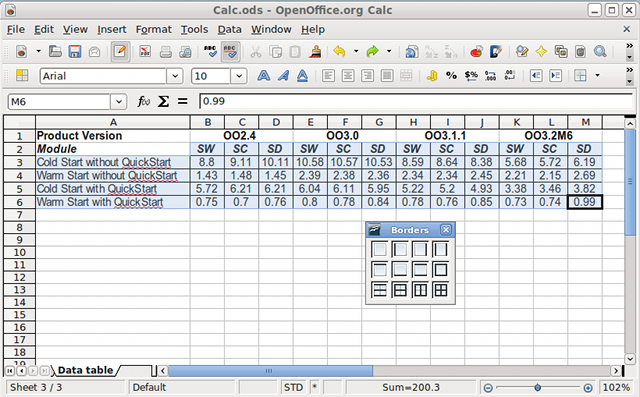

.jpg)
